On the keyboard, HOLD DOWN the WINDOWS key and press the letter "X".
This will pop up a menu in the lower left. Press the "A" key or click on "Command Prompt (Admin)"
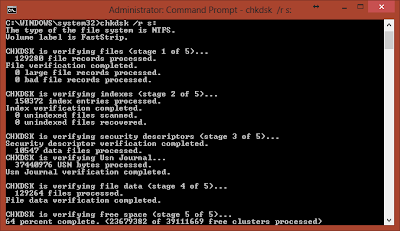
Notice that the command window has "Administrator: Command prompt"
If it doesn't, then you will get a error trying to run chkdsk telling you it has to be run in elevated mode.
The command is chkdsk /r d:
Look at the prompt. if it starts with C: you can run chkdsk on C: but the system sill reboot, run chkdsk from a command prompt and then restart windows. The results of the chkdsk will be in the root directory of "C"
To run chkdsk on any other drive letter, for esample S: type chksdsk /r S:
